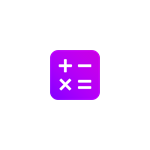Descripción
Discover Eagle-Calculator, an elegant, simple and powerful calculator with 11 modes ranging from calculator to converters. Thanks to its many functions, the calculator adapts to your needs, including :
• Standard mode, for fast, everyday calculations that don't require complex mathematical operations. • A scientific mode, integrating all mathematical tools, including the most common constants. The interface of this mode has been designed so that all controls are at your fingertips, without the need to access sub-menus. • An extremely powerful function mode, enabling you to calculate the derivative number of even the most complex functions, as well as to calculate integrals precisely, with an innovative and intuitive interface! • A matrix/system mode, unique on Windows, allowing you to perform a wide range of matrix operations. A highly efficient linear system solver is also integrated, enabling you to solve them in a fraction of a second!
This application also features a number of converters that will be of great help in different fields of activity:
• An angle converter, with units ranging from degrees to minutes of arc. • An ultra-fast currency converter, with over 30 world currencies available. • A frequency converter, with units ranging from Microhertz to Terahertz. • A temperature converter, with units ranging from Degrees Rankine to Kelvin. This mode contains the most common units, such as degrees Celsius and Fahrenheit, making it ideal for travel. • A pressure converter allowing you to convert using numerous units such as atmosphere, bar, kilopascal, hectopascal, pascal and millimeter of mercury. • A speed converter with units ranging from meters per second to Mach. • A time converter with units ranging from nanoseconds to years.
The calculator also includes a user manual translated into many languages, to help you familiarize yourself with the application's advanced functions. You'll also find the meaning of all the mathematical symbols present in the scientific mode.
It's also possible to open multiple instances of the application to access several modes simultaneously, which is very practical. For greater efficiency, keyboard entry of numbers is supported. You can also opt to display the standard mode in Picture in Picture, to be even more productive whatever application you're using!
Eagle-Calculator is designed for Windows 11. As a result, you'll find a consistent interface between the calculator and Windows. A host of customization features are available in the settings, for an application that's just like you! The use of colors makes certain elements more visible, while maintaining a welcoming, fluid experience.