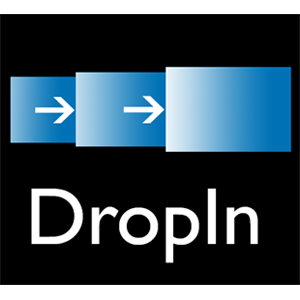
Capturas de pantalla:
Descripción
If you have some images that you’d like to see more often, you need the DropIn Slideshow ™ app.
With DropIn Slideshow, you can quickly create a slideshow – just add images using drag and drop. Once you have added two or more images, the show begins! You can view the slideshow in its own window while you run other apps, or see the show in full screen mode.
In the DropIn Slideshow edit window, you add slides, remove slides, and rearrange slides. You can also add transition effects or sound effects to the slides. When you're happy with your slideshow, save your show script to a "script" file. The next time you want to see the show, double click the script file. You can also record your slideshow to a video file in .mp4 format so you can easily share it with friends.
To start creating slides, just drop a single image file, multiple files, or a folder containing images on to the Main window. Remember, once you have created two or more slides, the show begins!

