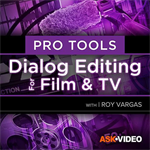Descripción
Editing dialog to picture is complex. There's a lot of interactivity, when audio and video sync in post-production, that makes it essential for you to master all the concepts and tools. That's why we called upon experienced Pro Tools expert Roy Vargas to break down the process and show you everything you need to know as a professional dialog editor.
The course starts with a collection of tutorials that breakdown the anatomy of a post-production session. Roy explains the various kinds of sessions, tracks, file formats and organizational hierarchies that Pro Tools operators must know. Next, he shows you, from experience and by example, how a Pro Tools operator constructs and sets up a dialog-to-picture editing session. Then Roy dives into timecode, reference tones, sync pops, reel splitting and much more to assure that your session is built on solid ground.
From there you explore the tools and techniques he uses to edit, crossfade, clean, sync, time-stretch and fix any kind of audio situation you might come across in post-production. By the time you finish this 48-tutorial course, you will "own" all the tools, techniques and, most importantly, the confidence to run your own Pro Tools post-production dialog editing sessions!