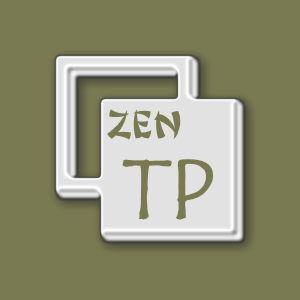Descripción
What: Text (UTF-8) widget over Photos widget.
Why: To read a text/book with your photos as background (photos change as page flips). * Hint: When reading, you can use the "Forward" functionality of the text widget to set the pages' auto changing speed.
How: 1. Create a directory named “CatchITZenTP” in one of the well-known directories (photos, music, or video) or in the root directory of the SD card/USB drive; 2. Copy there some text files (one or more) and some photos; 3. The application will load the content when started; 4. If you change the content of CatchITZenTP directory when the application is running, click the widgets' Open button to reload this content.
What can be configured furthermore? • Text widget: auto scrolling (on/off and time interval); text font type, contour on/off, italic, size, align, left-to-right or right-to-left, padding/spacing; colors of text and background; page changing (horizontal/vertical); fast positioning in text with percentage slider; set bookmarks. • Photos widget: opacity and background. • Global settings: buttons’ descriptive text in different languages (Arabic, Bulgarian, Chinese, English, French, German, Hindi, Hindi-English, Italian, Japanese, Portuguese, Romanian, Russian or Spanish); buttons theme (normal/metal), fill and contour color/opacity, roundness, contour thickness; display always on; rotation (lock/unlock); gesture locking; curtains.
(N.B. Double-tap the head of the menu to toggle visibility of the hierarchy.)
*** Free & No Ads ***