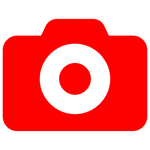Descripción
Record video in 4K, FHD, HD and other resolutions from any camera or video capture device with audio from any microphone.
Pause and resume recording as many times as you like. Record non-stop 24/7, single file length is configurable up to 170 minutes in application settings, new file recording starts automatically. Change resolution and microphone on the fly in preview mode.
Take photos by a click of a button in any resolution in both preview and recording modes. Supported photo formats are JPEG, JPG, PNG, BMP, JPEG-XR, HEIF (Windows 11), HEIC (Windows 11).
Adjust brightness, contrast, focus, hue, white balance, exposure, zoom, pan, tilt, rotation, backlight compensation and powerline frequency on camera’s hardware level at any time in preview and recoding. Instantly save and load these settings.
Rotate video by 90, 180 and 270 degrees in preview and recoding.
Use built-in face detection engine to detect faces in preview or recording and auto-save images containing faces (full image, cropped image or both).
Use built-in programmatic video stabilization effect to smooth out the vibrations and create smooth video captures.
Select folders for videos, photos and images with faces in application settings as well as define video file name (automatic name based on ISO 8601 or manual).
Zoom in and out in preview up to 10 times by keyboard + mouse wheel or two-finger pinch gesture on touchscreen or touch pad.
Select application color theme at any time as light or dark.
Resume connection to camera and microphone automatically on application start or when resuming from minimized state.
View all connected microphones in real time, set volume, mute and unmute status.