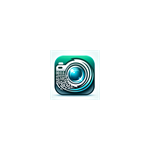Beschreibung
"Screenshot to Code": The Intelligent AI Tool for Transforming Design Images into Code Overview: "Screenshot to Code" offers designers and front-end developers a revolutionary solution that effortlessly transforms design screenshots into practical code. This application incorporates cutting-edge AI technology to analyze image content and automatically generate code snippets in programming languages such as HTML, CSS, JavaScript, and more, significantly enhancing the efficiency of turning designs into prototypes. Key Features: Multi-language Compatibility: Generates code for HTML, CSS, JavaScript, Vue, WPF, UWP, WinForms, Tailwind CSS, Bootstrap, and more. Intuitive User Interface: User-friendly design makes it easy for users to upload images and select the type of code to generate. Rapid Conversion and Preview: Analyzes and displays code immediately after image upload, with the ability to preview the code effects. Easy Save Function: After generating code, users can effortlessly save it to a file. Usage Guide: Before using "Screenshot to Code", set up your OpenAI API key by clicking the settings button, as shown in the uploaded screenshot. This step is crucial for enabling the AI-powered code generation. Upon entering the application, the interface is divided into an image upload zone and a code generation preview zone. Select the desired code type from the top menu, with multiple formats supported, including html_css_js, vue_html, wpf_xaml, uwp_xaml, winform, html_tailwindcss_js, html_bootstrap_js, and others. Upload the design image by clicking or dragging. After uploading, the app quickly analyzes the image and displays the code in the preview area. The generated code can be edited directly in the preview area and saved to a file using the provided features. Notes: Ensure that the uploaded images are clear for accurate AI recognition. Although the AI-generated code is highly optimized for accuracy and practicality, manual adjustments may be necessary to fully meet project requirements.