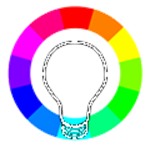Beschreibung
This (very) simple and crude app allows you to control LEDBLE/Triones bulbs, i.e. LED bulb controlled via Bluetooth. It is tested with MagicBlue bulb and Triones LED strip, but other LEDBLE/Triones bulbs/strips should also work. MagicBlue bulbs are RGBW bulbs, means you can set it to almost any RGB color, or set white intensity (but not both at same time).
You should scan bluetooth devices, save list of your bulbs, than - from mainpage, select device (or devices) to control, and send command (so, you can send same command to many devices).
There are apps for such bulbs, but only (as producer claims) for iOS and Android. These apps have greater functionality, e.g. synchronize light colour with audio. When I would have some free time, this app will get some additional features :) Also, Android version of HappyLighting app (for Triones) require access to your location, but my app doesn't.
When used on desktop, with Windows version 16299+, app can be called from command line. Syntax: RGBbulb BTADDR WHITE or RGBbulb BTADDR RED GREEN BLUE Where BTADDR is MAC address of bulb, WHITE, RED, GREEN, BLUE - appropriate values (0-255) to be set. E.g. RGBbulb F8:1D:78:60:36:C2 26
You can get list of bulbs' addresses from Settings page (using Export button), or you can get full command from MainPage (just press Copy button instead of Set!).
So, you can use this app to manage bulbs in your scripts (batch files), and this - you can run on Windows scheduler, or utilize in any way you wish.