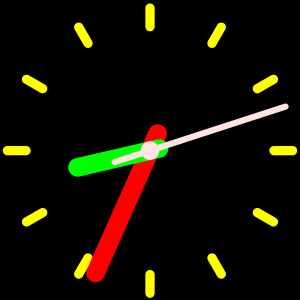
Screenshots:
Beschreibung
Add an analog clock to your Notification Area (Systray) and see the clock while using other programs.
???? World Clock - add multiple clocks for multiple time zones. ???? Add clocks to the Start Menu. ???? Better than a Lock-Screen clock - an easy-to-launch Screensaver (which doesn't disappear when you move your mouse). ???? Digital display of Seconds in the systray, so you know in how long the minute will change. ???? Digital display of the Date in the systray. ???? Customize clocks' colors. ???? Be notified when clock changes to and from Daylight Saving Time. ???? Set different colors for AM and PM or for Day and Night. ???? Options for auto-hiding and always-on-top. ???? Option for digital view of clocks. And an option for 24-hour clock for the digital view. ???? Option for numerals as hour-marks. ???? Option to hide the seconds-hand on the ScreenSaver. ???? Special care has been taken to minimize CPU usage. ???? Multiple-Monitor ScreenSaver. ???? Optional daily reminder of the date by showing a simple calendar of the month. ???? Set your favorite image as the clock's ScreenSaver background. ???? Customize clock hands' thickness. ???? Minutes' markers. ???? Hide text under clocks on main window and mini-windows.

