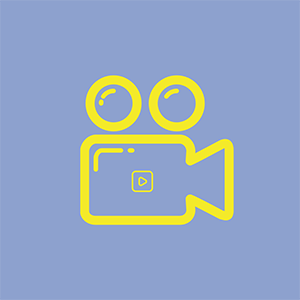
Screenshots:
Beschreibung
One Click Recorder & Screen Capture is an advanced Windows desktop application aimed at enhancing your recording and screen capture experience. With its user-friendly interface and a plethora of features, this app provides seamless functionality for capturing your screen activities effortlessly. It supports both screen recording and capturing the entire screen, while also offering various configurations including hardware acceleration. Whether you need to record tutorials, gameplay, or presentations, One Click Recorder & Screen Capture is the ultimate solution for all your recording needs.
Features: 1. Easy Operation: One Click Recorder & Screen Capture takes pride in its intuitive and streamlined interface, making it extremely user-friendly. Users can effortlessly navigate through the app's features and initiate recordings with a single click. The simplicity of the app ensures that even beginners can start capturing their screens without any hassle.
2. Stunning User Interface: The app boasts a visually appealing and modern user interface, providing an immersive experience to users. Its sleek design and well-organized layout contribute to a visually pleasing and comfortable recording environment.
3. Screen Recording: One Click Recorder & Screen Capture offers the ability to record your screen activities with ease. Whether you want to capture gameplay, create tutorials, or document software demonstrations, this app provides a seamless recording experience. You can choose to record specific areas of the screen or opt for recording the entire screen, giving you flexibility in capturing the content you desire.
4. Full-Screen Capture: In addition to screen recording, the app allows you to capture the entire screen. This feature is particularly useful when you want to save screenshots of web pages, social media posts, or any other content displayed on your screen. The full-screen capture functionality ensures that you never miss any important information.
5. Hardware Acceleration: One Click Recorder & Screen Capture supports hardware acceleration, optimizing the recording process and ensuring smooth performance. By leveraging the device's hardware capabilities, the app delivers efficient and high-quality recordings without overburdening system resources.
6. Customizable Configurations: The app offers a range of configurable settings to cater to individual preferences and requirements. Users can adjust video quality, choose specific audio sources, and personalize other recording parameters according to their needs. This flexibility empowers users to achieve the desired recording results.
One Click Recorder & Screen Capture is a feature-rich application that simplifies the process of recording and capturing your screen. Its user-friendly interface, stunning visuals, and support for both screen recording and full-screen capture make it a versatile tool for a wide range of purposes. With additional features such as hardware acceleration and customizable configurations, this app ensures a smooth and personalized recording experience. Download One Click Recorder & Screen Capture now and unlock the potential to create captivating and informative recordings with ease.
Notice: If your computer does not have .net framework4.8.1 installed, you may not be able to run this software. You can download the .net framework4.8.1 operating environment according to the prompts. After the installation is complete, restart the app to run it.

