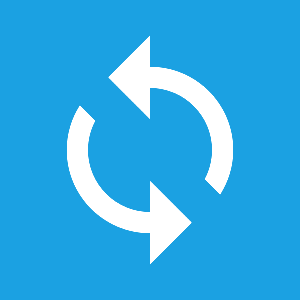Beschreibung
Add a mouse mode to your stock Amazon Fire TV remote control.
Features: Works just like a regular mouse that can click, long click, wheel up, wheel down, and drag. Auto detects devices (you can also set the ip address manually)
Requirements: 1.) Fire TV or Fire TV Stick. 2.) Stock / original remote control.
Usage instructions: To enable: Press the 'play / pause' button 2 times quickly on the hardware remote. To disable: Press the 'home' button.
Button mapping: Mouse pointer: d-pad buttons Click: select button Mouse scroll: menu and fast-forward buttons Drag: Hold the select button while pressing the d-pad.
Please note that the main menu does NOT support a mouse and the app you are running must have mouse support.
For help or feature requests please contact: wptouchdev [at] gmail.com
Disclaimer: "This app was not created or endorsed by Amazon."
Thank you