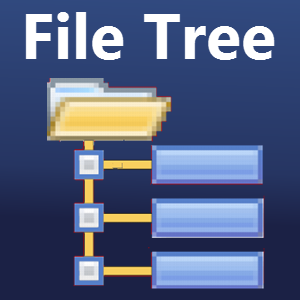
Screenshots:
Beschreibung
Add this useful App to your chest of File Explorer tools. File Tree shows a complete tree of Subfolders and Files. Use it as a visual file name finder or as a disk space explorer to find large folders and files when cleaning up the disk space on hard drives, local cloud drives or USB drives. You can also use File Tree to print the list of files.
One-time purchase! Updates will be provided free through the Store facility.
New features in version 3! -- Windows 11 support -- Create desktop shortcuts for often used folders -- Open File Tree on any folder from File Explorer's right-click menu
Features: -- Visually find file names deep inside subfolders -- Additionally, use a Find Names panel to locate them -- Easily change the text size of the list -- Print the list of files and folders -- Huge capacity to display a large number of files -- View size in desired units, from bytes to TB -- Sort folders and files together on size -- Find largest items quickly with a Top Items Chart -- Open any item in Windows File Explorer for file operation -- Double-click to launch document files in their applications -- Have convenient keyboard shortcuts to do many operations -- Create desktop shortcuts to directly open a folders -- Open any folder in File Tree from Explorer's right-click menu -- Copy full file names from the list to paste in other apps -- Easy Ribbon menu that can be collapsed out of the way
Use File Tree as an additional tool alongside Windows File Explorer. Use it whenever you need to locate and work on files deep inside subfolders. Also use it to clean up disk space or to print list of files.

