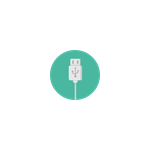Beschreibung
Professional COM port debugging software. 00. 100% English supported. (The screenshot was captured in the Korean version and is displayed in English in the English version of Windows. 01. Automatically detects COM port connection and disconnection. 02. You can open multiple COM ports. 03. Supports Visual Studio-style docking-based UI for user convenience. 04. Receives incoming data from the COM port and displays it in the window. 05. The window that displays received data supports the ability to change the foreground color of data and the background color when data is selected. 06. Supports the ability to change the font and text size of received data. 07. Supports date and time display function when receiving data. 08. Supports search function of received data. 09. Supports split view function. 0A. The received data display mode can be selected as "String" or "HEX". 0B. A bookmark function is supported for shortcutting to a specific line of received data. 0C. When data in a specific format is received, it supports a highlight function by changing the color of the data. 0D. When receiving data in a specific format, a macro function is supported to immediately send response data. 0E. You can set the transmission speed, number of data bits, parity bit, stop bit, and flow control for each COM port. 0F. You can transmit a string to a COM port through a string transmitter. 10. HEX value can be transmitted to COM port through HEX transmitter. 11. Supports same word highlighting function. 12. Supports theme change function.