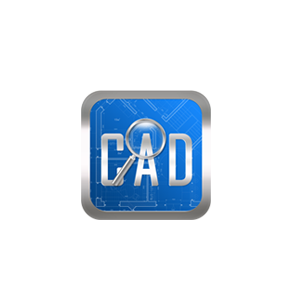
Screenshots:
Beschreibung
CADReader is a cross-platform CAD software that is fully compatible with DWG and DXF formats. It provides essential tools such as Viewing, Measuring, Editing Tools and Annotations Tools to meet the demands of engineers, designers and quantity surveyors alike. In-app purchase is also available to upgrade to VIP membership, providing access to all VIP functions.
Supported Languages: English, Bahasa Indonesia, Vietnamese, Spanish, Japanese and French
CADReader Highlights:
1. Efficient Drawing Management • Supports viewing DWG/DXF drawing formats (Fully compatible with AutoCAD) • Layer Management* • Compare Revision Drawings* • Convert drawing to different AutoCAD versions*
2. Built-In Editor Tools • Drawing tools such as Line, Polyline, Circle, Arc* • Copy, Mirror, Move, Explode, Delete CAD entities* • Modify layers or CAD entities in properties* • Regenerate* • Add or Modify texts*
3. Quick Measurement Tools • Scale drawing tool • Continuous measure in length (m)* • Measure polygon area (m2)* • Automatic identification & tabulation of legends/symbols (nos)* • Measure radius, angles, arc length, coordinates etc.* • Automatic snapping points for better accuracy
4. Collaboration Tools • Cross platform access via mobile or tablets (IOS and Android) • Draw lines, shapes, revision clouds* • Import/Export drawing comments/annotations* • Add texts*
5. Advanced Features • Convert CAD to High Quality PDF* • Extract Table/Texts*
*Some functions require the purchase of VIP membership
Still have questions? Feel free to contact our technical support via whatsapp or email, we provide 1-to-1 services for free!
Email: glodon001@gmail.com WA: https://wa.me/8613681244152
Don't forget to follow our social media pages to learn more tips and tutorials!
YouTube: https://www.youtube.com/@cadreader TikTok: https://www.tiktok.com/@officialcadreader LinkedIn: https://www.linkedin.com/company/cadreader/ Website: https://dwg.fastcadreader.com/

