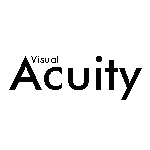Beskrivelse
Acuity charts used by ophthalmologists / optometrists for Vision Test or Eye Test are made with very precise specifications. Many familiar optotype standards are used by set of practitioners. The outcomes of test based on each optotype may produce significantly different results. Within a test system, which is in practice, change of an optotype size or shape will produce different test results.
Usage Instructions :
1. Check your vision in a well lit room. 2. You should be at a distance of 2 meters or 6.5 feet away from the monitor. 3. Monitor or the tablet should be at eye-level 4. Follow the below steps to test your vision Step 1: Cover one eye with your palm Step 2: Read the alphabets on the chart. Step 3: Cover the other eye and repeat step2.
If you can't identify and read all the alphabets please consult your opthomologist
Frequently update the app for improved user experience. Please check this space for new updates
This app is tested on a 22" Desktop with FullHD monitor and 10.6" Tablet. Results may vary in other monitors.
How did we test it?
We printed a copy of the standard chart on a transparent paper and placed it on the desktop and tablet screen to check. You can try this method to verify the accuracy.
We are trying to build a better app. Users feedback and suggestions are very helpful to build the best. We are open for your suggestions and feedback. Note : More charts will be added via updates.
Disclaimer: We have tried our best to fix these charts to near perfection from the limited resource inputs and devices available to us at this point in time. Hence we suggest practitioner to test/compare these digital charts with the standard charts before using these charts for testing patients. Please mail us your feedback or suggestions, if any.
This is an reference/sample chart(approximate Snellens scale) to test your vision. The chart may not be accurate. Please consult your Ophthalmologists or Optometrists for accurate tests. We are not responsible for any inaccuracies.
WE ARE IN NO WAY RESPONSIBLE/LIABLE FOR ANY INACCURACIES AND ANY KIND OF DAMAGES CAUSED DIRECTLY OR INDIRECTLY
What is in release 8: Slides What is new in release 9: Slide Navigation Control, Display type bug fixed
What is coming up in Release Candidate 10
Device and Manufacturer List Auto Calibration
Personer synes også om
anmeldelser
Artikel
- 3
Stopur
- 4
FulGaz
- 5
Desk Control
- 6
Drink Water
- 3
Stopur
- 4
FulGaz
- 5
Desk Control
- 6
Drink Water