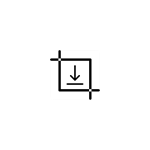
Skærmbilleder:
Beskrivelse
We hope screenshots to be one-click and automatically stored in the selected directory. However, many screen capture applications (such as the system's built-in Screenshot and Sketch) only allow you to save the screenshot to the clipboard, and to save the screenshot to a specific folder requires more complicated operations. So I designed a simple tool that automatically stores screenshots from the clipboard in a selected directory.
(Windows 11's bulit in "Snipping Tool" can autosave, I would recommend that application. )
Use the default Settings to save all images captured using the Screenshot and Sketch app and the system shortcuts. You can also personalize your application with a few simple settings. Once everything is ready, simply launch the app so that it runs in the background and automatically saves screenshots senselessly.

