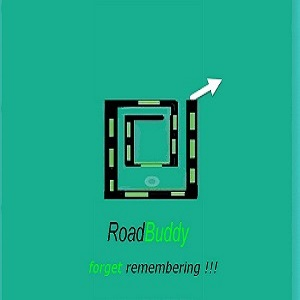Beskrivelse
RoadBuddy (Forget remembering!)
Roadbuddy is a simple reminder app but one that can surprise you, make you nostalgic, years from now!!! Imagine the smile or wonder on your face when you are reminded that you once visited this awesome getaway years back with your family or the spicy food you loved at a highway exit in the middle of nowhere!!!
Whats more- RB even reminds you to save your location automatically based on if you are in a crowded shopping district, movie theatre, restaurant etc., or near your home!
It does not end there! RoadBuddy's location based reminders are used for everyday things we forget, like taking the reusable grocery bags when we go to a grocery place or your child's report card when visiting school for the PTA etc.!
..the best part ? NO MORE typing addresses while driving :) Just a Tap :)
Are'nt we all guilty of forgetting the directions to our once favorite places ?? How about forgetting even their names?? Forget remembering! Roadbuddy is here!! Roadbuddy is a simple app that can remember a user's favorite location and proactively remind the user of his/her favorite location when the user is in the vicinity and provide the user, directions to the location ..all in one tap! No more of trying to remember your: favorite restaurant at a vacation spot you visited a while back! the food truck downtown! the new barber shop you just can't remember the name of! even the scenic spot on your hike, so you can get back to it later!
The applications of RoadBuddy are endless! Get RoadBuddy today, sit back and relax as the app does all the work for you...for life! RoadBuddy also provides you the distance to your saved favorite places at any point dynamically in real time , so you can decide which one to go to the quickest! Here are a few simple steps on how to use the app, once it is installed: 1) Tap on the app logo. The app shows a pop up prompting you to save your current location. 2) If you want Roadbuddy to remember your present location and for you to reference it in the future, tap 'Yes' (recommended!). If you prefer not to, tap 'No'. Don't worry-Roadbuddy will automatically remind you to save any new locations you visit in the future with just one Tap! 3) If you tapped 'Yes', RoadBuddy prompts you to provide a name for the location(and it provides useful hints for the name). 4) Once done, the Location is saved under the name provided. In addition, RoadBuddy captures details of the location (City), the date and time of the visit and the distance of the saved location from the current location! Forget remembering that location for life! 5) The location is saved on RoadBuddy for life ,so the user can goto RoadBuddy pick the location years from now and not have to remember the directions to it. In fact, RoadBuddy can remind you that you visited the location, years from now, if you happen to be in the vicinity! 6) Once the location is saved, if you want to go back to the location, you either open the app, and tap on the location Or you let RoadBuddy surprise you through a reminder! 7) Once the app is open, tap on the location you want to go to and Bing Maps is automatically opened ,showing you the directions. 8) The App also features 'sorting' of the locations (inside the 'Settings' tab) and shows the distance to any saved location from the present location on the 'Home' Page, next to the location details, allowing you to chose the location nearest to your present location! 9) Forget remembering!
*App is offering Free Trial for a Month