Skærmbilleder:
Beskrivelse
TRY THE FREE TRIAL FOR UP TO 7 DAYS!
Plain Clipboard Manager (PCM) monitors the Windows clipboard and saves any copied text to plain text files in utf-8 (unicode) format. The captured clip will include the source application and document title. For text copied from web pages a link to the source web page is included. Any copied images and screenshots are saved as PNG files (using lossless compression). Plain Clipboard Manager makes it easy to paste previous copied items into other documents or applications. The Clip storage folder is configurable: you can also save your clipboard items to a cloud drive like Dropbox or OneDrive for synchronization purposes.
Another feature of Plain Clipboard Manager is the option to configure short keywords (so called key templates) that will be dynamically expanded to the full text when entered anywhere. Example: brb = Be right back. When you enter "brb " in a text field, the keyword will be replaced with the full sentence "Be right back.": Dynamic text expanding for Windows.
You can create archives (folders) to save clips for future use. This is also an easy way to create reusable templates to insert into any document window.
Usage: 1) Run PlainClipboard.exe one time manually. Next time it will autostart at logon.
2) Copy some text from a document or a web page.
3) Activate another document or textfield.
4) Press the key combination CTRL+` (backtick for the English keyboard layout or the key located right below ESC and left to number 1). The PCM window will popup.
5) Navigate through the collected clips with cursor keys or mouse to select the previously collected clipboard item you want to paste.
6) Double clicking a clip file or activating it with ENTER will paste the text or image into the last focused application. For images you can optionally specify a new size (in percentage or pixels) for the image to be pasted. It is possible to paste multiple clips at once.

