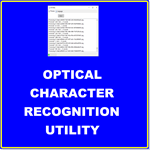
Skærmbilleder:
Minimum
Operativsystem
Arkitekturx86,x64,ARM,ARM64
Anbefalet
Operativsystem
Arkitekturx86,x64,ARM,ARM64
Beskrivelse
Program for extracting text from images
o You select set of images o Press button start o Program process given set of images o Results are saved into zip archive – one text file for each image, all texts in one text file and json file with all texts o You can select language for recognition from available for OCR languages on your device o You can enable image deskew - this can improve the quality of the result.
In some cases, there is no suitable language in Windows, or you want to try something else, so there is experimental support for opensource Tesseract OCR software. You can download data for more than 100 languages and set option to use Tesseract from “Language” page.
Personer synes også om
anmeldelser
Artikel
om OcrUtility
Advertisement
Top downloads
Mest populære apps
Bedst bedømte apps
Bedst bedømte spil

