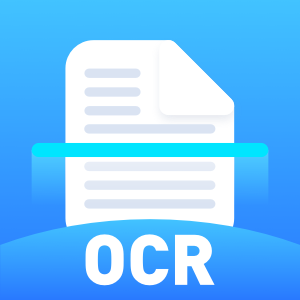
OCR Scanner-Image to Text PDF scan File scan
Publiceret af: Wuhan Net Power Technology Co., LtdSkærmbilleder:
Beskrivelse
This is a PDF document scanning, image scanner image to text application, turning your computer into a convenient scanner. You can recognize documents, photos and extract the text inside to convert images to text. You can also edit, save and export them. All functions are concise and clear, and the user-friendly design can make you use it smoothly.
[Image to text artifact] Intelligent OCR text recognition, paper file, screenshot, picture recognition, can export the text recognition in the picture to text, word, pdf format that can be edited, copied, saved or shared, support Chinese and English recognition, English learning translation artifact.
[Multiple image recognition methods] Not only supports single image recognition, batch image recognition and image conversion to text. When you have a temporary file to be recognized, click the "Screenshot" button to take a screenshot of the required file page, and then click the recognition to get the result, which is convenient and powerful The function of text recognition and image-to-text conversion is an indispensable artifact for your study and work.
[Multi-format export of recognition results] Paper files, screenshots, and pictures can be quickly saved and saved as TXT, PDF, WORD format after text recognition and image conversion to meet your format requirements on different occasions! The user-friendly design can make you use it smoothly.
Hurry up and download it to try the new OCR text recognition software!
Feedback and suggestions: windows-support@lafonapps.com
⚠️ The current version is a free purchase version. If you are satisfied with the product, you can experience the full product features by purchasing related services in the app; you can choose to subscribe to the software on a monthly or annual basis, and it will be charged from your Microsoft account at the time of renewal Deduction fee.

