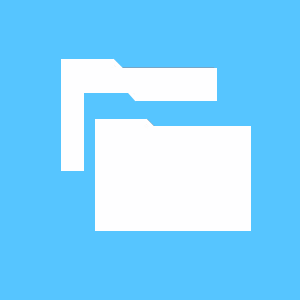
Skærmbilleder:
Beskrivelse
Windows Store version of Windows File Explorer using Modern style. Completely redesigned for Windows 10 following new style guidelines.
Manage your files with a beautiful, fully customizable File Explorer!
See also Fluent File Explorer and Modern File Explorer 2.
Copy, move, rename files and folders on all your drives and network drives. Built in PDF viewer. Has integrated Box, Dropbox, Box and compressed file support (ZIP, 7z, TAR, RAR, GZ). Also allows writing/modifying ZIP format files.
Allows you to easily navigate your file system using a tree view/list view with or without touch. Copy, move, rename, create and delete files and folders.
Also supports sharing so you can share your files with other Windows Store apps so you can email files etc.
Allows you to manipulate files anywhere on your computer, including removable media such as USB drives, and also network drives (mapped or UNC path).
Note that the trial version of MFE is fully functional for 7 days. No features are added or removed when you go from trial to paid.
Please report bugs or new feature requests through email link so I can work with you to fix/implement. If you don't see your favourite colour scheme, mail me and I'll try and get it in.
Some people have experienced problems with Windows display drivers. If you are having problems, try uninstalling and reinstalling as this resets everything, and please email a screenshot of the problem.

