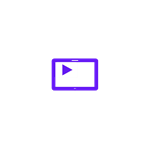
Skærmbilleder:
Beskrivelse
Busy doing work with lots of windows open and want to watch a video at the same time to keep yourself entertained? Get Mini Media Player! Mini Media Player works like the picture-in-picture/compact overlay mode you might've seen on some apps or even TVs. Simply drag in an online video thumbnail or URL or copy and paste the link into Mini Media Player to watch them in picture-in-picture mode.
Note: Mini Media Player was previously known as 'Mini Player for YouTube' and 'YouTube Mini Player'. It's now been renamed to Mini Media Player as it can now play more than just YouTube videos.
Mini Media Player currently supports playing from YouTube, Facebook, Twitch (you may need to install Windows and/or Microsoft Edge updates for this feature to work) and direct URLs.
Mini Media Player also has various advantages over other picture-in-picture features. For example, don't waste your time and data opening up the video again in your browser just so that you can watch the video in full screen - just click the full screen button in Mini Media Player.
Mini Media Player is designed for ease of use - want to control a video? Just use the media hotkeys on your keyboard or on the taskbar preview for Mini Media Player. Mini Media Player also supports multiple instances so that you can have multiple videos open at once.
Mini Media Player offers a great way to play online videos in a picture-in-picture mode, which takes up far less room than a browser window and stays on top of all other windows. But don't take our word for it - download the free trial now to have free, unlimited access to Mini Media Player for 30 days to see if it works for you.
We're always happy to hear user feedback so feel free to use the in-app feedback option or open up Feedback Hub yourself to submit feedback for Mini Media Player. Also, if you have any issues, feel free to contact us.
Also, note that websites change all the time so it's possible changes may break functionality in Mini Media Player - we'll try our best to fix any issues as quick as we can. If you want to make sure Mini Media Player works for you first, just download the free trial to give it a test before making a purchase.

