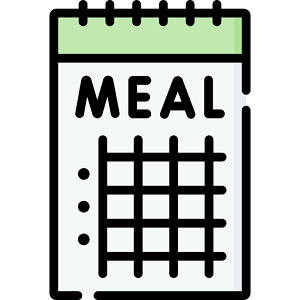Beskrivelse
Overview The aim of the app is to provide a way to plan your meals for the current week and the proceeding two weeks, the app also lets you keep a record of items you have in the cupboard, fridge and freezer, as well as a shopping list. You can also maintain a list of your favourite recipes.
Week tabs Clicking a given day allows you to edit the values entered. On the Next+1 tab there is the ability to "copy over" so that the values on the Next tab become the values for the tab This and the values on the tab Next+1 become the values for the tab Next, the Next+1 tab is then reset as blank. This tab is the current week, for example, "01-Feb -> 07-Feb" Next tab is the following week, for example, "08-Feb -> 14-Feb" Next+1 tab is the week after that, for example, "15-Feb -> 21-Feb"
Lists There are four lists available, In Cupboard, In Fridge, In Freezer and a Shopping List, at the top of the shopping list the title shows the date for "next week" to help when buying your groceries.
Recipe List The recipes page lets you keep a list of your favourite recipes, simply create a new entry and paste in the web-link to the recipe, these recipes can then be viewed in your default web-browser.
Each recipe card has actions which allow you to edit, view in browser or delete it, to delete multiple entries, long-press and select one or more cards and then click the delete icon in the app bar.