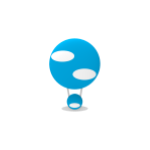Beskrivelse
"A life planner designing me" Leave your plans including to-dos for today, projects, events and bucket lists in DesignMe.
✈Shall I go to Europe next year?
You couldn’t leave your goals that suddenly came to your mind on the calendar because you need to decide the schedule, or couldn’t leave on to do list because you needed to set the schedule later? Even following plans can be left in DesignMe. ◾ Go on a backpacking in Europe for a month ◾ Complete development project by next month ◾ Dinner plan with friend on Saturday Night ◾ Make a habit of meditating for 8 weeks ◾ Live in a fancy house in the distant future ◾ Study programming for three months
[See your goals, plans and stories at a glance????] ◾ Create and check main plans for things you are doing now in various areas such as work, love, leisure, travel, study, etc. ◾ If you can’t do it right away, set them for next year or the distant future to use them as a bucket list. ◾ Add photos and records to look back on things you’ve done and memories.
[When goals came to mind suddenly, don’t forget them] ◾ You can leave your idea as it is without forgetting the plan while deciding the date ◾ If your schedule is decided, you can set just the period without setting the date (ex. 1 month for Europe trip, project for 3 months) ◾ Even though the starting date is not sure yet, you can set the date roughly such as during this week, during next month, during this year or during next year ◾ Once starting date is set, you can easily set the period by dragging the plan to the period ◾ You can check all ideas with no period, so you can manage ideas.
[Manage your plan your way] ◾ Even if you make plan simply or you make plan complex and detailed, it can be used for both. ◾ You can see plans in various ways you want like card view, agenda view or calendar.
[Manage plans simple even if it is complex] ◾ You can organize various plans in card type or group the plans to classify them, so it would be okay for multiple or complicated plans ◾ You can add tabs in your plan to see them in the form of schedule list, and you can even set the sorting method. ◾ You can add notes that support various formats to plans, and it can be used as memo or checklists.
[Smart plan management] ◾ It gives you a notice if there is any plan that is not completed on time ◾ It gives you a notice before starting and completing the plans ◾ You can check the remaining period of the plan
We are constantly trying to update features so that you can make and manage plans more easily. Please leave your comments and ratings. We will make every effort to make better application. We are developing mobile version which is being requested by many users. We will try to open it as soon as possible.