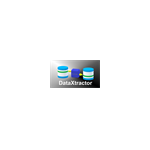Beskrivelse
DataXtractor is a powerful and user-friendly tool that simplifies the process of extracting and copying data from one database to another. Its user interface is intuitive and easy to use, which makes it suitable for both technical and non-technical users.
One of the main advantages of DataXtractor is its depersonalization feature, which ensures the privacy and security of sensitive data by replacing personal information with fake or generic data. This feature is particularly useful for companies that need to comply with data privacy regulations such as GDPR.
Another advantage of DataXtractor is its compatibility with five different types of databases, which include MS SQL Server, SAP ASE, Oracle Database, MySQL, and PostgreSQL.
If you have you experienced any of these: - Wait for a backup database restoration in development environment from production data. - Having a development database same size of production database. - Run long processes in order to depersonalize production data. - Worried about sensible data in development or testing environments - Concerned about the size of the test and developer databases, which consume the same amount of storage as production
You need DataXtractor to be a lot more productive.
With DataXtractor you can extract and load from production (or any other environment) database to development or test environment without using backup restoration and only the specific business data you need.
For example, you can configure a DataXtractor schema to ask you for the customer id in order to extract and load only the required record from all related tables: customer table addresses table, phone table, orders table, payments table, saving account table, etc. So, you can do it with intervention of DBA or other database manager, you can do it alone, and start working with the data you need as fast as you click “Run DataXtraction” button.
And, with de depersonalization configuration you can specify with fields must be depersonalizes in order to protect sensible data. DataXtractor includes the following algorithms: - Numbers: you can depersonalize fields that contains amounts like salaries, costs, etc. - Names: you can depersonalize fields that contains given names. - Surnames: You can depersonalize fields that contains surnames. - NamesSurnames: you can depersonalize fields that contains given names and surnames. - Addresses: You can depersonalize fields that contains addresses. - NumberWithSign: you can depersonalize fields that contains numbers with signs, e.g., phones, or national id number
Disclaimer EXCEPT FOR THE WARRANTIES EXPRESSLY STATED IN DATAXTRACTOR DOCUMENTATION, THE PRODUCT, DOCUMENTATION AND OUR TECHNOLOGY ARE PROVIDED “AS IS”, WITH ALL FAULTS, AND WE DISCLAIM ALL WARRANTIES, EXPRESS OR IMPLIED, INCLUDING, BUT NOT LIMITED TO, WARRANTIES OF DATA PROCESSING, ERROR-FREE OR UNINTERRUPTED OPERATION, AND ANY WARRANTIES ARISING ITS OPERATION.