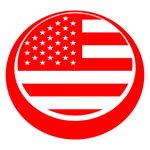Beskrivelse
Improve your English pronunciation by repeating after the computer. The app says a sentence (or word or phrase) and you have to repeat it correctly. If you say it correctly, you can move on to the next item. If not, try again until the computer recognizes your pronunciation and it is complete and correct.
During dictation, ignore punctuation marks. The app will also show incorrectly pronounced words, so give it one more try right away to fine tune your pronunciation and move on to the next item.
How to use the app.
Step 1. Paste any text of your level, open a text file, or import text from an RTF or Word file.
Step 2. Select the text and press the Start button to process only the selected text. If no text is selected, processing will start from the current cursor position to the end of the document. If the cursor is at the end of the document, all the text will be processed from the beginning. If you like to train pronunciation of individual letters, words, or phrases, place each on a new line.
Step 3. Start dictation after the beep sound. When dictation has finished, any incorrect words will be highlighted. If your dictation is correct, a success sound will play, and you automatically move on to the next item. If not, listen and repeat again.