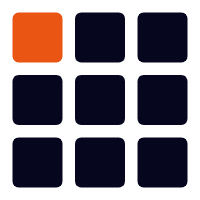Beskrivelse
9pics app can generate a 9-in-1 picture including 8 different special effect pictures (Grayscale, Frosted glass, Embossment, Sketch, Nostalgia, Fleeting time, Oil painting, Cartoon) from an original picture. (1) Click the "OPEN ORIGINAL PICTURE FILE" button to select a original picture. (2) Click the "SELECT FOLDER TO SAVE SPECIAL EFFECT PICTURE" button to select a folder where the special effect picture is saved and start the conversion. When the conversion is completed, a "Convert to 9-in-1 special effect picture successfully!" dialog box will pop up, displaying "The filename of 9-in-1 picture will be automatically detected to avoid overwriting, and parentheses and a serial number will be added after the original filename, starting from (1), followed by (2), (3), (4), ...".
9pics软件可以从1张原图生成1张包含8种不同特效图片(灰度、毛玻璃、浮雕、素描、怀旧、流年、油画、卡通)的九宫图。 成功转换为9合1特效图片后,会自动检测文件名以避免覆盖,并在原始文件名后添加括号和序列号,从(1)开始,依次(2),(3),(4),...。 (1)点击"OPEN ORIGINAL PICTURE FILE"("打开原始图片文件")按钮,选择原始图片。 (2) 点击"SELECT FOLDER TO SAVE SPECIAL EFFECT PICTURE"("选择要保存特效图片的文件夹")按钮,选择用于保存特效图片的文件夹,然后开始转换。 当转换完成后,将弹出一个"Convert to 9-in-1 special effect picture successfully!"("成功转换为9合1特效图片")的对话框,显示"The filename of 9-in-1 picture will be automatically detected to avoid overwriting, and parentheses and a serial number will be added after the original filename, starting from (1), followed by (2), (3), (4), ..."(”会自动检测9合1图片的文件名以避免覆盖,并在原始文件名后添加圆括号和序列号,从(1)开始,接着是(2),(3),(4),...“)。