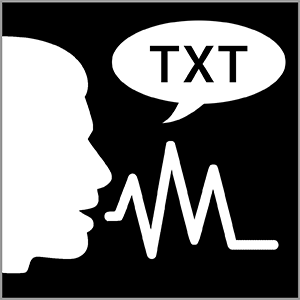Popis
Text to Speech Voice Reader read out loud text for you, whether the text is written by you, copy and pasted from a webpage, or imported from a document. In addition, it provides a batch conversion tool to convert your documents to audio files. Get your copy of Text to Speech Voice Reader from the Microsoft Store today!
Here are the three most common use of the app. • An audiobook reader with adjustable playback speed. • You type and the computer/ your phone says it for you. • A good tool to learn foreign language pronunciations.
Some special use cases: Help visually impaired people to listen to a book or webpage. Help speech impaired people to speak. Help students, writers, researchers, commuters and runners to use their time effectively on learning and reading better, faster and easier. Help students learn to pronounce foreign languages (English, Spanish, German etc., ) correctly.
Supported document types: txt, doc, docx, pdf, rtf and srt. Output audio types: mp3 and wav.
Note: the app uses Windows voices and you can add new ones in Windows settings.