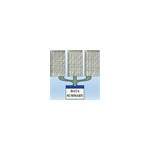Popis
This tool allows you to quickly and accurately combine several Excel spreadsheets into one database, using Microsoft's ODBC driver. The computer must be running Windows 10, not Windows 10 S. If the ODBC driver is not installed on the device, the application will guide you in the driver installion. This app is designed to work with 32-bit Office.
Once the spreadsheets are imported, additional features exist to allow the data to be summarized and filtered for report generation. The user can export any of the summaries into multiple formats.
Criteria: 1 - Spreadsheets must be in an Excel format. The data for each column must be of the same data type. The application will define the column's data type during the import of the first spreadsheet imported. The column data should only contain either numerical, text or date data per column. If during the import process there is an inconsistency between data in a column or from another spreadsheet, it will be logged for your review identifying the spreadsheet, cell and data type that caused the error. This will not stop the import process. This just allows you to correct any inconsistencies to ensure that no relevant data is omitted.
2 - The consolidation of data can be done based on a specific workbook, named range or cell co-ordinates that define the column headers and data for all spreadsheets being consolidated.
3 - The data must be consistent for all spreadsheets.
Features: 1 - The import process allows thousands of spreadsheets to be selected for consolidation. The spreadsheets all need to be in the same directory.
2 - When the import is completed the application will display the imported data in a data grid. This grid will display each row from the files imported. The column header allows for in place filtering based on any criteria. Columns can be rearranged using drag and drop. Data can be quickly grouped and summarized based on the data contained in one or several columns instantly.
3 - The Pivot Tab automatically provides column headers for automatic data summarization. Columns containing data for grouping like Business Unit, Month or SKU will be dragged into either the row or column areas. The numerical data will dragged into the data area. The summarization of data can be customized to display your data in anyway you need.
4 - Reports created from the data grid or the pivot table can be printed or exported into multiple formats (ie. PDF, Docx, Xls HTML and several other formats). Any report can be emailed in one of the several export formats right from the application.
5 - Spreadsheet tool is available for free form analysis after consolidation.