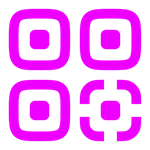Popis
Create QR codes compatible with ISO/IEC 18004 for any text in any language, URL, Email, Phone number, WiFi, Geolocation, WhatsApp, Telegram, Skype, SMS, Calendar event, Contact data/ Business card (VCard, MeCard), One-time-password (TOTP, HOTP), Shadowsocks configuration or just any free text.
- Create multilingual codes. - Select Error Correction Capability level (ECC) as 7, 15, 25 or 30 percent. - Select background and foreground color. - Add and remove margins (quiet zones). - Force UTF-8 text encoding. - Use Order Mark (BOM) with UTF-8 text encoding. - Select various Extended Channel Interpretation (ECI) modes.
Add logo: - Add picture to QR code as a logo. - Rotate logo from 0 to 360 degrees. - Select logo size from 5 to 29 percent of the QR code size. - Change logo opacity from 0 to 100 percent. - Change logo roundness smoothly from square to circle. - Crop logo, select desired shape and aspect ratio.
Save QR code: - Save QR code in JPEG, JPG, PNG, GIF, TIFF, BMP, JPEG-XR, HEIF (Windows 11), HEIC (Windows 11) picture formats. - Visually change QR code size and save in desired resolution.
Other features: - Select Right-To-Left text flow direction and spell check. - Max text to encode in one code is 7,089 characters. - Bulk QR codes generation from text file, one line – one code.