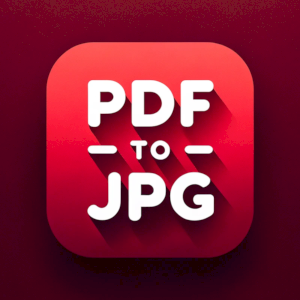Popis
"PDF to JPG" Converter is an efficient conversion tool that allows users to seamlessly transform PDF files into the JPG image format.
Key Features:
User-Friendly Interface: The intuitive design offers a hassle-free conversion experience. Multiple Output Sizes: Choose from A4, A3, or the original size to cater to diverse user needs. Drag and Drop Functionality: Simply drag your PDF file to the designated area to start the conversion. File Size Limit: Supports the conversion of PDF files up to 200MB in size. One-Click Conversion: Click on the "Start Conversion" button to initiate the process.
Instructions for Use:
Launch the PDF to JPG Converter application. Either click on the “Browse files” button or directly drag and drop your PDF file into the specified area. Select your desired output size from the “Select Output Size” dropdown menu (A4, A3, or original size). Click on the “Start Conversion” button to begin the conversion. Once completed, save your converted JPG file.
System Requirements:
Operating System: Windows 10 or newer. Hardware: Minimum of 2GB RAM, 1GB of available disk space.
Support and Feedback: Should you encounter any issues or require technical support, please reach out to us at xsteel2004@hotmail.com.
Experience unparalleled conversion efficiency with PDF to JPG Converter. Download now and embark on a smooth conversion journey!