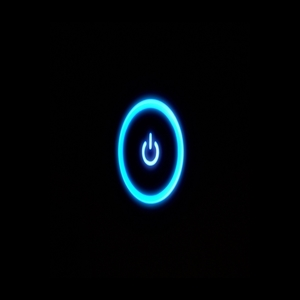Popis
Easily schedule the PC to shut-down at desired time and cancel the operation if you change your mind!
- No ads - Very user-friendly interface - Simple and easy to use for everyone - Supports Operating Systems Windows Vista, 7, 8.., 10
Short introduction video: https://www.youtube.com/watch?v=r6SJ1r0mLiM
Learning how to set your computer to turn off automatically using the command-line interface comes in handy for numerous events. For instance, it's useful when you're in a hurry to leave but can't keep the computer on because it hasn't finished downloading something, or you're like me and you like to stay up long and fall asleep near your PC!
The command usage isn't difficult but it's easy to forget if it's not frequently used. Instead of struggling to remember the correct command and wasting time looking it up on the web, you can turn to a graphical, user friendly and simple interface like Automatic Shutdown.
Automatic Shutdown represents a GUI for the Windows automatic shutdown sequence, giving you the possibility to schedule your PC to power off at desired times.
Another practical part of this software application is that it gives you the possibility to abort the shutdown operation if you change your mind. If you have doubts about the program's functionality (if it's actually working properly), you just have to keep an eye out for Windows built-in notifications, which appear on the lower-right corner on the screen as soon as you set the scheduler or cancel the task (Note it takes a couple of seconds for notifications to update).
To sum up, it's a simple and practical autoshutdown utility that's worth keeping in your collection of portable apps for when you quickly have to set a turnoff scheduler and then leave your workstation unattended. If you have trouble running it, make sure that .NET Framework is enabled on your system since it cannot work without this software framework.