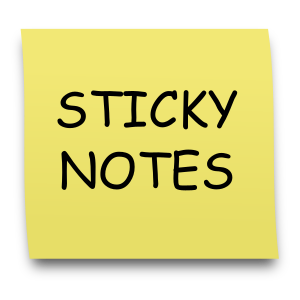Описание
Sticky virtual notes onto your desktop. Choose any color and size. Post them anywhere to help remind you of any task that you need to complete so you don't forget! It's an excellent way to help remind you of appointments or assignments that you need to remember!
Just post a note on the desktop using the control buttons on each note, and also click the system tray icon for more options. Left clicking its system tray icon adds a new sticky if there are none, or brings all open stickies to the foreground. Right clicking the system tray icon shows controls such as recycling all sticky notes or quitting the app. You can also right click each sticky for more options such as pinning it to the foreground above all windows for ease of use when you need to reference a sticky while working in another program.