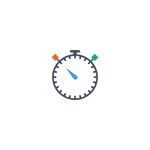Описание
Timesheet Recorder is the timesheet software for employees.
Just enter Project Name, salary per hour, press Start button and start work on your project. Need to start another project? Just stop the current project with Stop button, type a new project's name and maybe better salary and press Start. Timesheet Recorder will count every singe minute of your worktime. You can hide your salary from stranger's eyes for a while for little bit more secure. For returning to previous project stop counting with Stop button, click previous project's name and press Start.
Do you work for employer or client from another time zone? Just click Settings and adjust time shifting. Save settings and Timesheet Recorder will track your tasks in new time zone.
You can see your work with salary with Report menu. Report will count all your work for particular period or for particular tasks. Just select them before pressing Report menu. You can export it to Excel file or just open Report in MS Excel if you have it on board. Copying to clipboard also available.
And it is no problem if Report will not suits you. You can export all recorded data to Excel file or clipboard and use it on your own.
In my project I used icon made by Smashicons from www.flaticon.com and ClosedXML .NET library for reading, manipulating and writing Excel 2007+ (.xlsx, .xlsm) files from https://github.com/