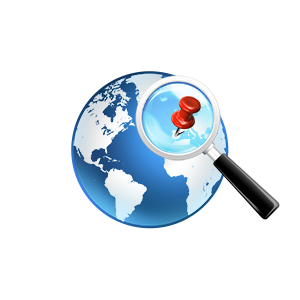Описание
This program can open files with your Point Of Interests and present them on map. You can open files from the disk or SD card or from any other file source as downloaded from Internet or from email attachment. This is the best program to view your Point Of Interests (POI) files on offline map on your PC or phone. After select one of your POI you can start your desired Navigation program or another mapping program in your phone or PC. The app supports different map style and color and it is GPS enabled to find your position. It’s also possible to have GPS position continues. There is also a search function to find places and locations on the map or from your loaded pois. It is fully customizable for startup and home position and zoom levels. You can use POI Viewer offline with maps and local copy of your files (after download of maps). PoiViewer10 can read GPS exchange format .gpx (Waypoints, Routes and Tracks), Garmin, .fit and .tcx files, Google Maps .kml and .kmz (Placemarks, Lines and Polygons), text files .csv and Tomtom .ov2 files. Support png and bmp Icon file to poi file, and support for embedded Icons for kml and kmz files. It's possible to open driving- and walking instructions and a point on the Windows mapping program. You can record of your movements in a track on the map. If you have the PRO upgrade it’s possible to save it to a GPS exchange file (.gpx in track format) in the free version only the first 25 Track points will be saved. Auto save to _LastCreatedTrack.gpx in the open file list. Now it’s possible to measure distance on map by clicking on the map two or more times. In the free version only measure thru a straight line and in pro also via roads. Support for Feedback app (require Windows 10 version 10.0.14271 or later) Supporting Windows INK, you can write with pen, mouse and touch on the map Now translated to more languages, PoiViwer10 will automatic select your language from French, German, Swedish, Spanish or Portuguese. If your language isn’t in the list it will run in English. You can override this selection in the settings of the program. It’s machine translated so please feel free to send me comment on incorrect translations. In the Pro-version (in app purchase) it’s also possible to: - create route between pois or from gps position - also possible create route between all loaded pois - add new poi (automatic name from position on map) and find nearest street in Add Poi dialog. - open more pois files and add to previous loaded file - delete poi from map - edit poi name and description - move poi on map - save pois on map to new file in Garmin gpx, Tomtom ov2 and Google Maps kml format - split pois on map to several files (split on name, position north-south or west-east) - create your own poi file and save it to disk - send current loaded pois by email - every change is saved to local file _LastLoadedPois in case of trouble - measure distance on map thru a straight line (distance) or via roads (distance and time).