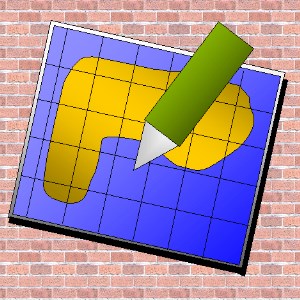Описание
This App can write information in the icon which are placed on the MAP. And The Information are saved in the local disk as XML file. The trial period is 30 days. Usage: 1,Press "Add mark" button to add new mark on the Map. 2,Enter Classification 3,Enter Title 4,Enter Note.Note is textbox which is placed under the Title. 5,Press "Apply" button 6,Press Save button then input data will be saved on local hdd. 7,Export Data button makes data file which is input data. 8,Import Data button makes load data to this App which is input data. 9,GPS button make to jump GPS position and display it place.
If you use GPS,it need permission of geolocation. Start -> Settings -> Privacy -> Gelocation MyMapNoteApp "ON"
If MAP do not display, then it need Clicking "Delete all map" button at Start -> Setting -> Application -> Online map.
Thank you.