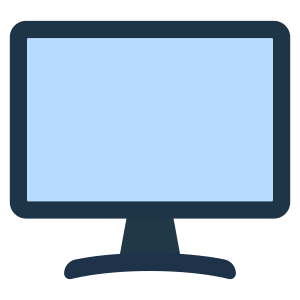Описание
Monitor Utilities is an utility software that works on Windows 10 and helps you easily control monitors with digital connection types (HDMI, DisplayPort). It is designed so that most of the tasks can be completed using a window (GUI) and keyboard on the computer. You will be able to remotely control, adjust colors, and solve "DisplayPort Problem" easily.
In software calibration, the application performs software color calibration to the screen displayed on the PC. Not only can you change the brightness, contrast, and gamma value, but you can also fine-tune by the tone curve for each RGB value. The values you have assigned can be saved to a file, so you can apply color adjustments immediately to suit your environment and taste.
It allows you to operate a variety of digital connection monitors (DVI, HDMI, DisplayPort) that are compliant with the VESA MCCS specification directly from your PC. You will no longer have to go to the effort of turning your hand to the buttons on the back of the monitor to switch colors, volume, input, and power on/off.
By reading a JSON file with the transmit code into the the app, it is possible to extend operations specific for those monitor.
These operations can be registered as shortcut keys in the application, allowing you to switch screens and turn off the power directly from the keyboard, even for multiple monitors.
If you are resistant to having the app resident, save the shortcut as a link file. Just double-click the shortcut file generated by the app to immediately update your monitor environment.
It has a schedule function that automatically executes operations at specified periods of time. This simplifies the process of switching from a color setting that prioritizes appearance during the day to a color setting that suppresses blue at night.
It has a tool to move all windows on the desktop to a specified monitor, making it easy to move your work environment from a shortcut to another monitor.
Feature of Windows 11 "Remember window location based on monitor connection" can be enabled in Windows 10 to reduce the loss of window location information when waking from sleep.
The trial version has limitations on launching from shortcuts. There are no restrictions on operations from the app window and trial period.