Екранни снимки:
Описание
New Years Sale Now On!!! - Buy now to save ahead of improvements coming in early 2018!!
The Clipboard feature is now available in this update - The description went out incorrectly previously which is why the function appeared to be missing. We have more planned for remote clipboard and this is just an early version of it for you to try out.
After getting this version open it on your devices to make sure the endpoints are registered, it may take a few minutes for the new feature to start working - I'm working with the Microsoft API to further improve speed and reliability where possible.
New feature in 1.6.1: Remote Clipboard feature added correctly
New feature in 1.4.2: Remote Dialler added to Hand Off
Hand Off provides a set of tools to help you work seamlessly across your Windows 10 devices. Use the core "Hand Off" feature to continue a task on another device, the Remote Dialler feature lets you trigger a new call on a second device, and Remote Clipboard lets you quickly send content between your devices.
Hand Off continues to get new features which will be free to existing owners of the Windows 10 app. We are dedicated to making this the best tool to help you work seamlessly across all your devices.
Hand Off Core: Continue your task on another Windows 10 device by "handing off" from your Phone or PC to another PC, Phone, or even your Xbox One! Found a web page on your phone and want to continue reading it on your PC or Xbox? Just use the share option and select this app to load up the page on another of your Windows 10 devices within seconds.
This app acts as a share target and allows you to continue a number of tasks on another of your Windows 10 devices.
Here are just some of the things you can do with the original Hand Off feature:
- Share the URL of your current page in Edge to continue browsing on another device - From Groove on your phone, hand off to your PC by sharing an Album or Artist to view it on your PC or vice versa - Share an article from the Windows Central app - If you have "Apps for Websites" enabled it will load the article in the WC app on your other device - Share an app from the store to quickly get to the store listing on another device - Share a location you found in the Windows Maps to view it in the maps app on another device
There are many other ways to use the sharing feature with this app, experiment by using the share option in other apps you have on your devices.
Remote Dialler: Trigger a call on your Windows Phone from your PC - New improvements are coming to this feature in the next update to make this feature integrate even more seamlessly with Windows 10
Remote Clipboard: Quickly send text content between your devices and easily access this from the clipboard on your remote device. Perfect for quickly sharing text from one device to another.
Please note: You must be signed into your Windows devices with the same Microsoft Account to use the app as intended

