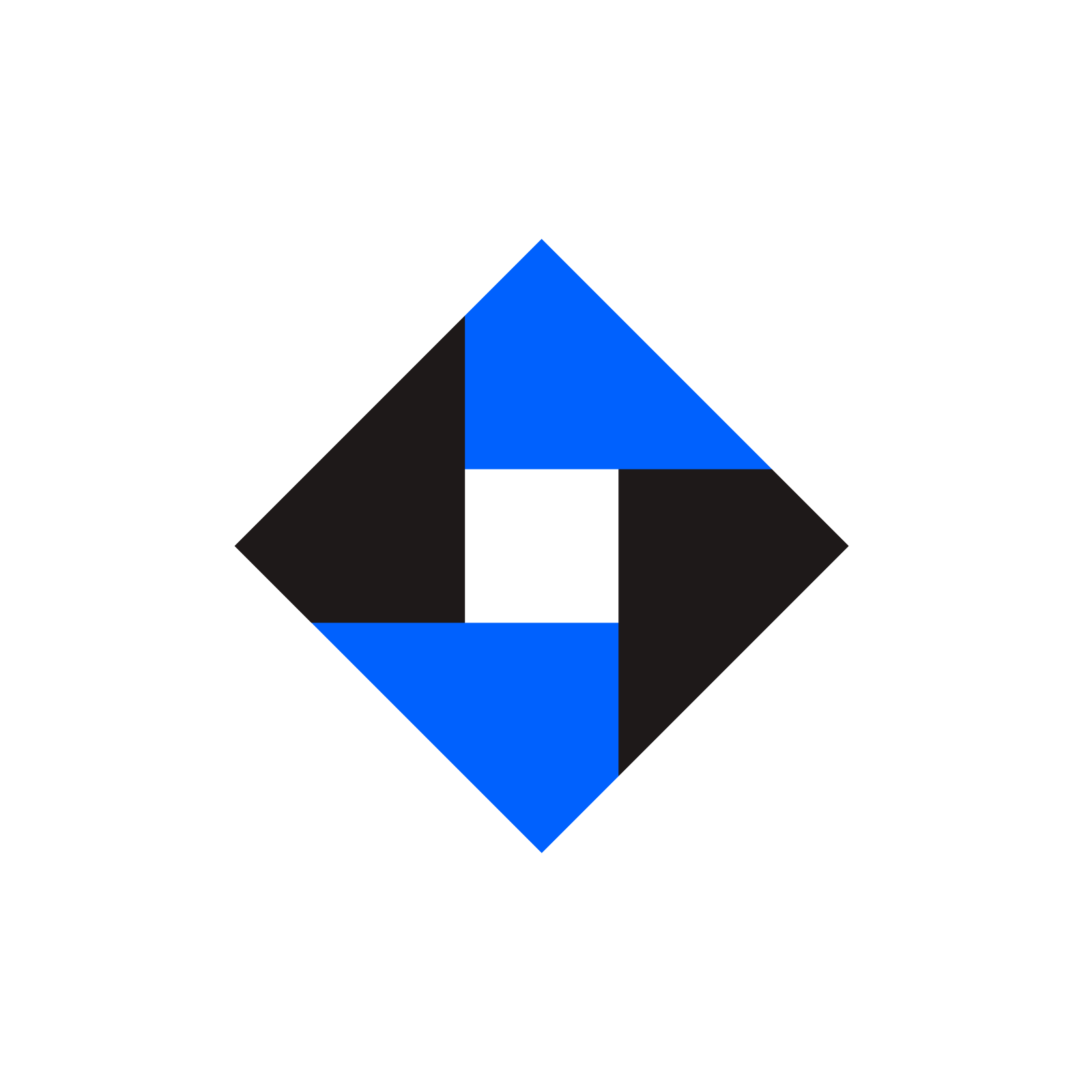
Екранни снимки:
Описание
The only tool you need to capture your screen.
Focus on what’s most important with easy-to-take screen recordings, GIFs, and screenshots. Select the part of the screen you want to capture, edit with text, shapes, drawings, and arrows, and share with a link.
Say more in less time: • Show what you mean with screen recording, voice-overs, screenshots, and GIFs. • Explain your ideas with audio and visuals—so context and tone don’t get lost. • Let screenshots speak for themselves by adding text, shapes, drawings, arrows, highlights, blur, or emoji reactions.
Stay connected: • Replace lengthy emails or meetings with short video messages. • Record and share status updates across teams in different time zones. • Instantly share screen recordings, voice-overs, or screenshots with your team in a shared space.
Scale your business: • Add a personal touch to presentations or proposals with a walk-through video. • Ensure your content’s privacy with advanced protection settings. • Drop a video or screenshot into your shared folder for ongoing use.

