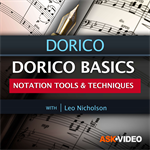Описание
With an extremely active and ever-growing online community, Dorico has become a very popular music scoring software amongst musicians, educators, students and composers. It's fast, flexible and offers tons of innovative features to cover your music notation needs. Whatever version you're using (SE, Elements, or Pro), this 101 course is designed to guide you through all the fundamentals, and more.
Leo starts the course with a tour of the user interface, showing Dorico's templates, its five modes (setup, write, engrave, play and print), and its panels and tools. Leo demonstrates how quickly and efficiently you can enter notes using different techniques, whether it's your computer mouse or keyboard, or your MIDI controller. You learn how to enter dynamics, articulations and slurs, how to add chord symbols, grace notes, ties and input lyrics. You learn the importance of Engraving and Layout options and how they affect notation on the page. The quickest way around Dorico is to learn and use key commands, and this is why Leo covers all the essential ones during the course.
So join composer and arranger Leo Nicholson now, and start creating beautiful scores the quick and easy way...