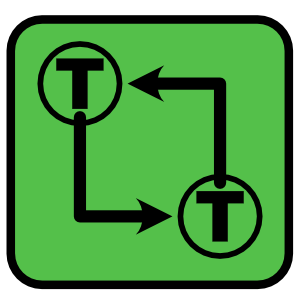Описание
Compare Text
Using 'Compare 2 Text' you'll be able to automatically compare two bodies of text together and see comparison results with ease. Comparisons occur both directions, so you can see differences between the two bodies of text. Compare 2 Text is a fast and reliable app to show automatic comparison results for paragraphs of text. Compare 2 Text has easy to understand visuals that are colored in vibrant colors. Powerful filtering functions give you unparalleled capability to see fast text matching results.
1.) Start up app. 2.) Enter text into the left Text pane. 3.) Enter text into the right Text pane. 4.) Select appropriate Split Type. Carriage Return works ideal for most text comparison. 5.) Click "Compare" to see text comparison results, separated by selected Split Type in a List View format. 6.) Click to select a list item row for selection. 7.) Change text font size by selecting "Font Size" in the toolbar and selecting preferred value. 8.) Filtering of list can be achieved by changing the "Filter" option in the toolbar. 9.) Right-click options for list items to "Copy" text or to "Speak" the selected text.