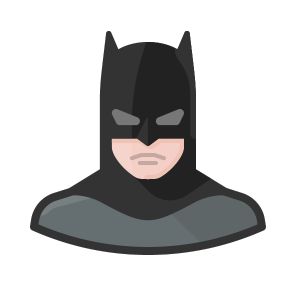Описание
Comic Book Organizer OK is software designed to organize your comic book collections in databases complete with descriptive records and pictures of the covers. With a few clicks, it will be possible at any time to retrieve the desired comic book from the database and update or print its record. The start window of the software gives access to two environments: the first allows you to create a new collection of comics, while the second is used to open and compile an existing collection.
The program allows you to manage an unlimited number of databases in which to store all the data relating to your comic book collections. It will be enough to enter these data in the records of the comic books and then find them using the search window. Here you will have the opportunity to query the database according to different criteria and print the search results on paper.
The Comic Collections app is where you can archive in detail all the books of your comic collections. To create a new comic book collection, press the Create new collection button, type the name of the new collection in the text field and confirm the operation.
When a new comic book collection is created, the software automatically generates a database file with the extension CMX. Each database may contain an unlimited number of records, each of which accompanied by detailed information and a picture of the comic book cover. To identify the new comic collection without the possibility of error, it is good practice to give it a name as complete as possible using keywords that indicate, for example, the name of the character or superhero which the same collection refers to.
After typing the name of the new comic book collection in the appropriate text box, you must confirm the operation by pressing the Apply and close button. At this point, you will return to the start window where you can click the Open existing collection button to view a selection list containing all the collections created. Just click the name of the comic collection that you want to edit and press the Open database button.
The trash can icon allows you to delete the selected comic collection. This function should be used with great caution since a deleted database cannot be recovered.
The individual records of each comic book collection can be viewed on screen or printed on paper.
The data to be indicated in the form concern the comic book title, issue number, writer, artist, country, date and city of publication, publisher, editor, genre, language, comic's plot, characters, extra content, storage place and shelf mark, format, condition number of pages, price, personal rating and any additional notes.
The Load picture button allows you to insert the image of the comic's cover in Jpeg or Bitmap format in the record. This image is automatically scaled to fit the size of the preview box. It is however possible to view the picture in full screen by clicking on the zoom icon. The image visible in the box can be saved to disk or deleted at any time using the appropriate buttons.
To enter a record in the database, click on the New button, fill in the relevant text fields, upload a picture of the comic's cover and press the Save button. To update an existing record, you must open it using the record scroll arrows or the search function, make the desired changes and press Save. The Duplicate button is useful if you need to save two or more records with very similar data because they refer, for example, to two successive issues of the same comic book. To duplicate a record, just open the one already stored in the database, click on the Duplicate button, enter the new data and press Save.
The Slide show button shows in sequence, at six-second intervals and in full screen, all the pictures of the comic book covers in the database. Once the last picture in the database has been viewed, the slide show starts from the beginning. To exit slide show mode, simply click anywhere on the screen.
By using the Attach files button it is possible to attach documents of any kind to the record of each movie (for example, a digital copy of the same comic book in PDF or a photo of the comic's writer or artist).
The software allows you to carry out advanced searches in the database even using a partial search key, that is, indicating one or more consecutive words contained in any text field. For each search you can refer to one or more fields at the same time. For example, it is possible to obtain a list of all of the comics in which a certain character appears or those whose graphics have been edited by a certain artist.
The Missing from collection box must be checked when you archive the record of a comic book that you have not yet been able to obtain. The button showing the icon of a yellow triangular sign displays the list of all the comics that are missing from your collection.
It is possible to export each database to a Microsoft Excel file to be able to share the data with those who do not have the same app. The individual records of the comic books accompanied by their covers can be previewed or printed on paper.
Access to the software is protected by a user-customizable password that can be changed as often as desired. For the first access to the software, you must use the keyword "password" (written without the quotation marks). If you forget your password, send an e-mail to the author of the software at info@espositosoftware.it using the sentence "Forgot login password for Comic Book Organizer OK" as a subject line. In response to your e-mail, you will receive instructions to reset your password.
In conclusion, Comic Book Organizer OK is the ideal tool for comic book collectors looking for software that allows them to easily and accurately catalog the comics that fill their shelves. The user will be pleasantly surprised to see how the software requires practically no learning time.